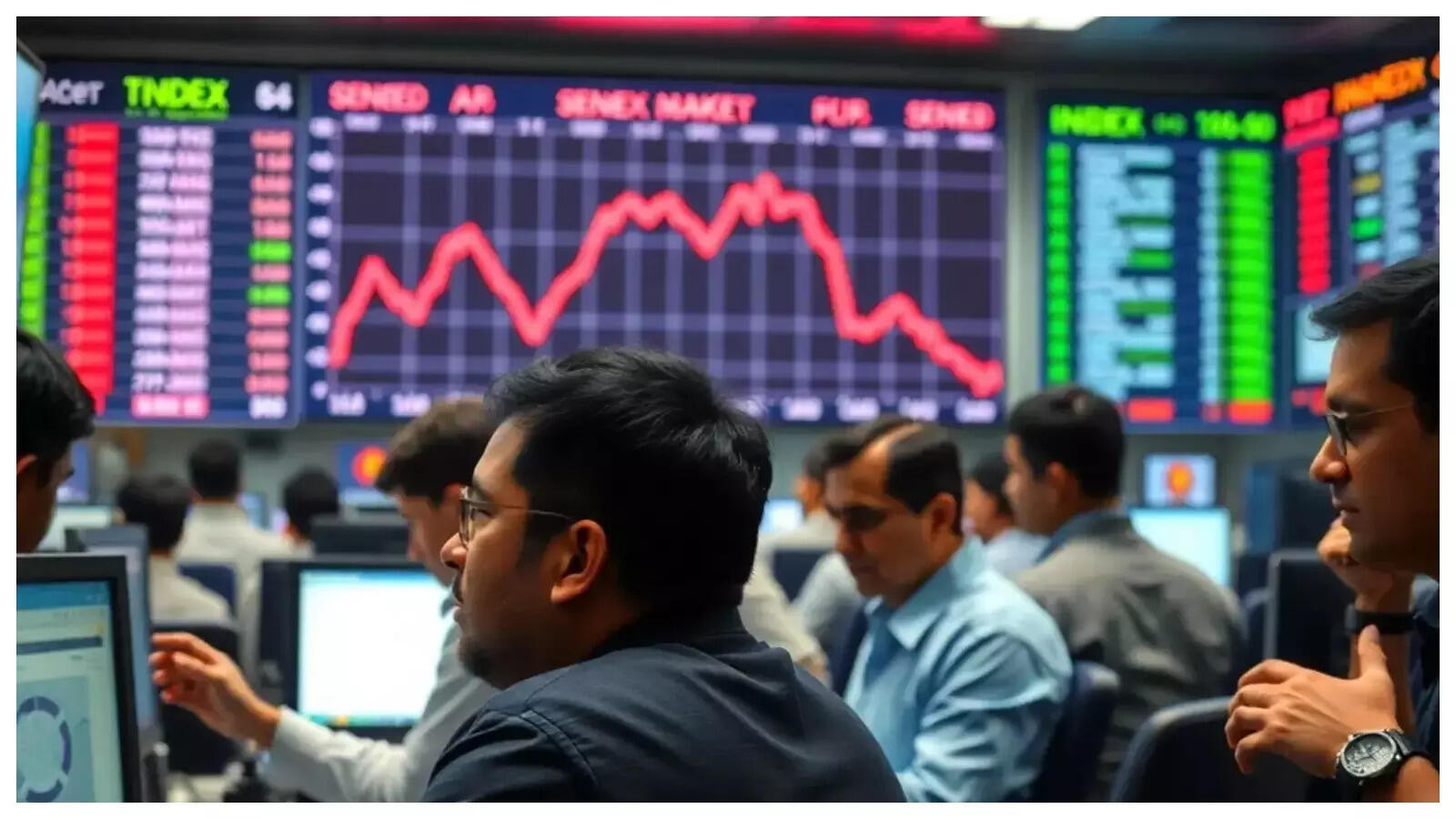Lost Your Aadhaar? Don’t Panic! Here’s Your Sanity-Saving Guide.
Okay, so you’ve misplaced your Aadhaar. We’ve all been there, that heart-stopping moment when you realize a crucial piece of ID is missing. Whether it’s slipped out of your wallet, vanished from your desktop, or is playing hide-and-seek in the Bermuda Triangle of your house, losing your Aadhaar can feel like a mini-crisis. But take a deep breath! It’s not the end of the world. This guide will walk you through everything you need to do, step-by-step, to regain access to your precious 12-digit identifier.
Let’s be honest, in today’s India, Aadhaar is more than just a number; it’s practically your digital passport. From banking to government subsidies, it’s linked to just about everything. That’s why the initial panic is understandable. But the good news is the Unique Identification Authority of India (UIDAI) has created a pretty robust system to handle these situations. You don’t need to imagine endless hours in a government office anymore.
First Things First: Assess the Damage (and Your Memory)
Before launching into recovery mode, take a moment. Do you remember your Aadhaar number, even partially? Having any recollection – even a few digits – will significantly speed up the process. Think back to where you last used it. Did you fill out a form recently? Did you use it for a KYC update at the bank? Any clues will help.
Also, consider the security aspect. If you suspect your Aadhaar card has been stolen, or that your details may have been compromised, it’s prudent to file a police complaint. This provides you with documented proof should your information be misused.
Option 1: Remembering (Even a Little) is Your Superpower
If you remember your Aadhaar number or your Enrollment ID (EID), consider yourself lucky. This simplifies things considerably.
* The UIDAI Portal is Your Friend: Head over to the official UIDAI website (uidai.gov.in). This is your central hub for all things Aadhaar.
* “Retrieve Lost UID/EID”: On the website, look for the “Retrieve Lost UID/EID” option. It’s usually pretty prominent.
* Provide the Details: You’ll be prompted to enter your name, mobile number, and email ID. Make sure these are the details you registered with Aadhaar in the first place. This is crucial!
* OTP Authentication: You’ll receive an OTP (One-Time Password) on your registered mobile number or email. Enter it to verify your identity.
* Voilà! Your Aadhaar number or EID will be sent to your registered mobile number or email address.
Option 2: Memory Failing You? No Problem!
What if you’ve completely blanked on your Aadhaar number and EID? Don’t despair. You still have options.
* Enrolment Center to the Rescue: You can visit an Aadhaar Enrolment Centre or Aadhaar Seva Kendra. These centers are equipped to help you retrieve your information. Find the nearest one using the UIDAI website’s locator tool.
* Biometric Authentication is Key: At the enrolment center, you’ll need to provide your biometric data (fingerprint or iris scan) for authentication. This is the primary way the system verifies your identity.
* A Small Fee Might Apply: Be prepared to pay a nominal fee for the service.
* Obtain Your Aadhaar: Once your biometric authentication is successful, the center can provide you with a printed copy of your Aadhaar or the details to download it yourself.
Downloading Your e-Aadhaar: The Digital Savior
Once you have your Aadhaar number or EID, downloading your e-Aadhaar is a piece of cake.
* Visit the UIDAI Website Again: Back to uidai.gov.in!
* “Download Aadhaar”: Look for the “Download Aadhaar” option.
* Enter Your Details: Enter your Aadhaar number or EID, along with your name and other required information.
* OTP Authentication: You’ll receive another OTP on your registered mobile number.
* Download Your e-Aadhaar: Enter the OTP, and you’ll be able to download your e-Aadhaar in PDF format.
Printing and Protection: A Few Words of Advice
Now that you have your e-Aadhaar, consider these points:
* Print it Out: It’s always a good idea to have a physical copy for situations where a digital version isn’t accepted.
* Password Protection: Your e-Aadhaar PDF is usually password-protected. The password is generally the first four letters of your name (as per Aadhaar) in capital letters, followed by your year of birth.
* Keep it Safe! Treat your Aadhaar with the same care you would any other important ID. Avoid sharing it unnecessarily, and be cautious about where you store it digitally.
The Bottom Line: Don’t Stress, Just Act
Losing your Aadhaar is undoubtedly inconvenient. But the system is designed to help you regain access to it efficiently. By following these steps, you can navigate the process smoothly and avoid unnecessary stress. Remember to keep your registered mobile number active and your details updated with UIDAI. It’s like keeping the keys to your digital kingdom safe and sound. And if all else fails, a trip to the Aadhaar Enrolment Centre is always a viable option. Good luck, and happy Aadhaar-ing!
📬 Stay informed — follow us for more insightful updates!